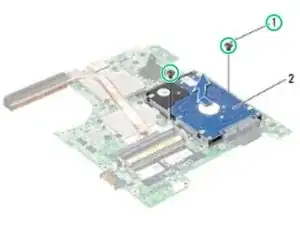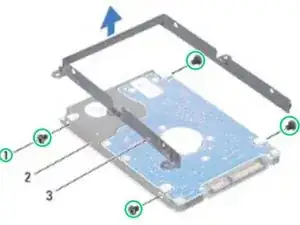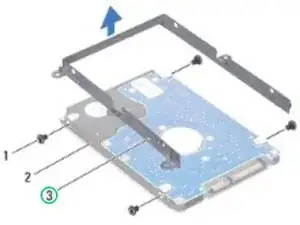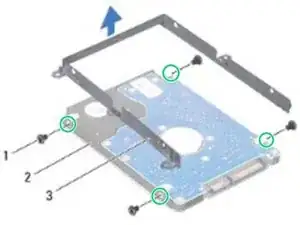Einleitung
In this guide, we will be showing you how to remove and replace the Hard Drive.
Werkzeuge
-
-
Align the screw holes on the hard-drive bracket with the screw holes on the NEW hard drive and replace the four screws.
-