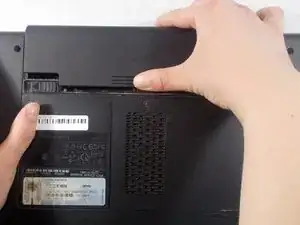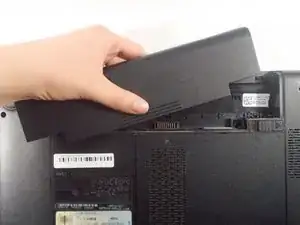Einleitung
Does you battery not stay charged, or charge at all? It’s probably time for a replacement, and this will take only a few seconds to complete. You will need to purchase a new battery.
-
-
Locate the battery on the underside of the laptop.
-
Push the two battery clips following the direction of the arrows.
-
Abschluss
To reassemble your device, follow these instructions in reverse order.