Einleitung
Remember to follow the battery removal steps before proceeding with replacing the RAM. In this guide, you will lift the keyboard cable and remove the RAM component out of your device. Remove these components carefully to prevent damage. You will need a plastic opening tool and a screwdriver for these steps.
Werkzeuge
-
-
Remove the eleven 5mm palmrest screws from the bottom of the laptop with a Phillips #PH00 screw.
-
Remove the two 3mm hard drive screws from the bottom of the laptop with a Phillips #PH00 screw.
-
-
-
Flip over and open the laptop to view the keyboard.
-
Use a plastic opening tool to press down on four clips, one by one.
-
Press down on the clips and pull the tool towards you to pry the keyboard loose.
-
-
-
Remove the keyboard carefully.
-
Flip the keyboard over to find the keyboard cable.
-
Pull the cable labeled "UP" out to disconnect it from the laptop.
-
To reassemble your device, follow these instructions in reverse order.
Ein Kommentar
Thanks Kristy,
I was breath new life back into an old laptop and re-purpose after upgrading the RAM.

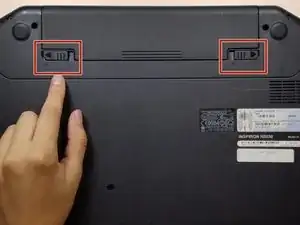
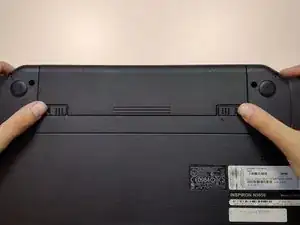
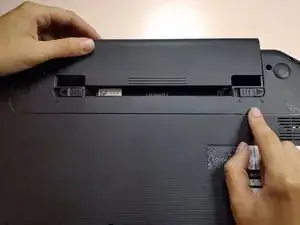

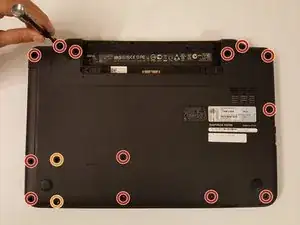
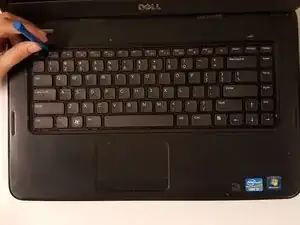
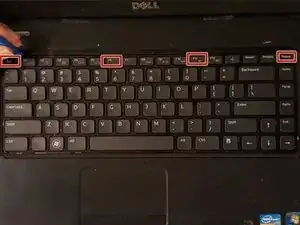

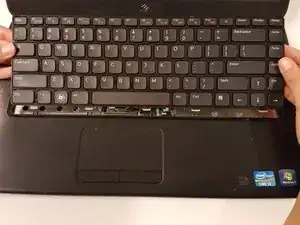


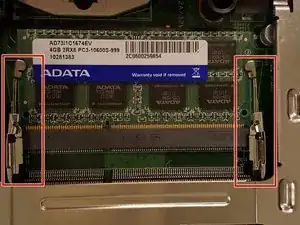

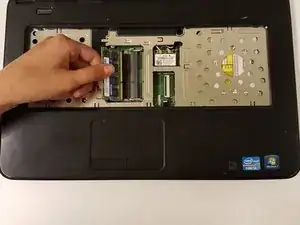

How many gb hard drive can I install on Inspiron n5050
Anguiano pro -