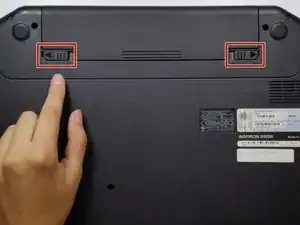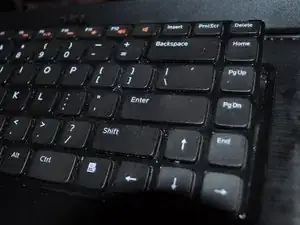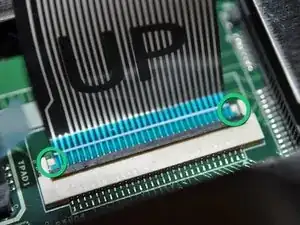Einleitung
Sometimes RAM might need to be re-seated to get a computer to work again. Or, you might just want to upgrade the amount of RAM in your computer. Either way, this guide will help you do it.
Werkzeuge
Ersatzteile
-
-
Flip the laptop right side up. Open the laptop.
-
Gently press in the four retaining tabs along the top of the keyboard with a spudger, one at a time.
-
-
-
Gently flip the data cable latch away from the data cable with flat side of spudger.
-
Lift the cable up and out.
-
When reinstalling cable, there are two retainer wings on the sides of the cable that the cable that lock onto the bottom of the cable latch area. When these are in place the cable is properly inserted.
-
-
-
Locate RAM
-
Push outwards on both retaining clips, the RAM will pop up slightly when it is free from the clips.
-
To reassemble your device, follow these instructions in reverse order.
Ein Kommentar
Dell Inspiron 15 - M5040 N5040 N5050 disassembly
mohamed -