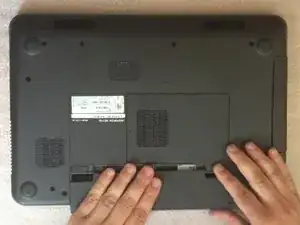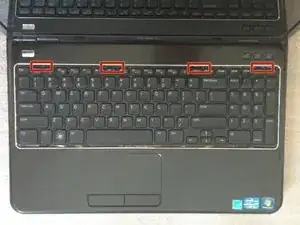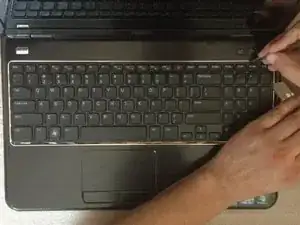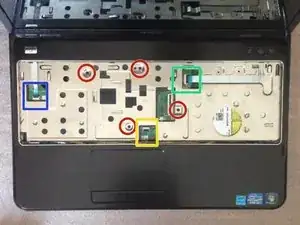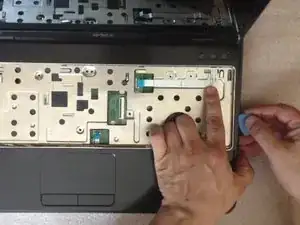Einleitung
This laptop has a strange engineering design. To change the Hard Disk drive you must fully disassemble it. There is not an HDD cover like on other laptops. In this manual we will show you how to do this.
Werkzeuge
Ersatzteile
-
-
Switch off the laptop and remove the battery.
-
The keyboard is held by 4x locking clips.
-
By using cutter, carefully lift up the one side of the keyboard and start opening the locking clips.
-
-
-
Unscrew 4x M 2.5x5.0 screws and disconnect the 3x flex cables:
-
Power on flex cable
-
Mouse pad flex cable
-
Hot keys flex cable
-
By using a plastic tool remove the upper case.
-
-
-
Disconnect:
-
The LCD display flex cable
-
The WiFi & Blue-tooth coaxial cables
-
The speaker connector.
-
Remove 4x M 2.5.0.5 screws from the Display module hinges.
-
Now you can remove the LCD display module.
-
-
-
5x M 2,5x5.0 screws hold the motherboard to the down bezel.
-
Be careful with these two connectors:
-
between motherboard and the additional charging port board,
-
between motherboard and the additional WiFi card slot, USB connectors board.
-
Start removing the motherboard from right side, near to the DVD drive connector.
-
-
-
Finally you can find the hard disk drive on the back side of the motherboard.
-
Remove the last two screws securing the hard drive.
-
-
-
When you are installing the new HDD, hold the SATA connector with one finger.
-
Now assemble the system. I hope everything was successful.
-
.
-
To reassemble your device, follow these instructions in reverse order.
19 Kommentare
Thank You for labeling what each of the flex cables is for. If there is an issue with the laptop after reassembly it will make finding the lose cable easier.
JPWhite -
Truly this laptop was designed by a madman with no regard for easy of disassembly/reassembly.
ford423 -
My model seemed to be slightly different and I couldn't get the upper case off from the side. I started from the top left near the power button.