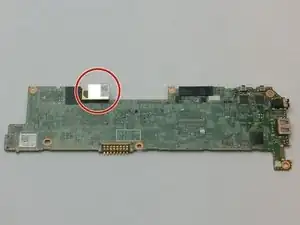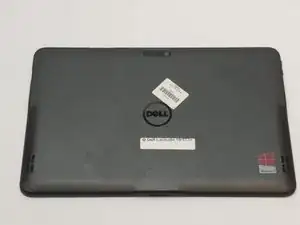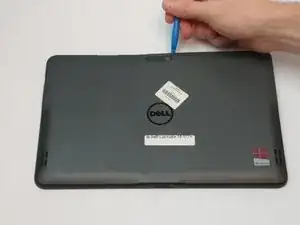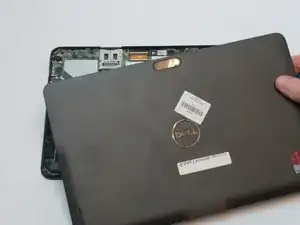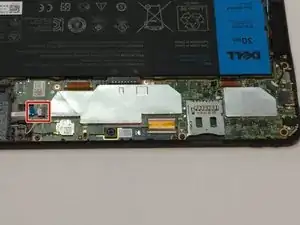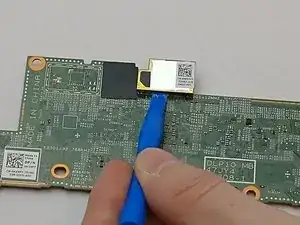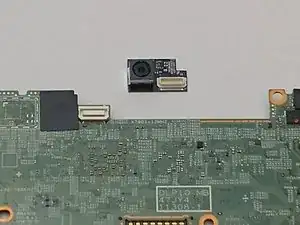Einleitung
We're going teach you how to remove the rear facing camera from the Dell Latitude 10-ST2e.
Werkzeuge
-
-
Using the blue opening tool, separate the back plastic cover from the device. Start in a corner, and work your way around the tablet.
-
-
-
Remove the four 4.0mm black screws on the perimeter of the device using a JIS #00 screwdriver
-
-
-
Disconnect the connection of the front camera clamp by releasing the clamp with tweezers.
-
Pull up on the connection from the motherboard.
-
-
-
Using an opening tool, lift upwards on the white clamp, and pull the blue tab out of the connection with tweezers.
-
-
-
Using tweezers, disconnect the white and black wires from the bottom of the motherboard.
-
Pull upwards while holding the brass connections. Do not pull on the wires.
-
-
-
Rotate the motherboard upwards from the tablet using tweezers, but do not remove completely from the device. As you lift, disconnect the black and red wire located underneath the motherboard before removing it completely from the tablet.
-
-
-
Once the motherboard is removed, place on a flat surface facing down. Use the plastic opening tool to disconnect and remove the camera from the motherboard.
-
To reassemble your device, follow these instructions in reverse order.