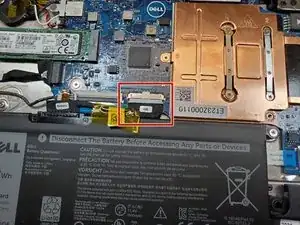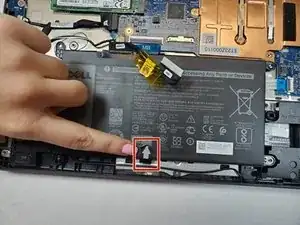Einleitung
Turning your laptop on is a very important step in using your device. If you are unable to do this and/or your volume button no longer works properly, it may be time to replace the power switch board. The following guide outlines a step-by-step process in removing and replacing the power switch board on your Dell Latitude 3190.
The power switch board is a key component to tuning on your laptop and other components necessary to using the Dell Latitude 3190. This removal and replacement process requires no background experience and the list of needed tools are shown below.
Werkzeuge
-
-
Using a plastic opening tool carefully separate the plastic base cover from the rest of the laptop.
-
Lift the bottom cover from the laptop.
-
-
-
Disconnect the battery cable located on the top of the battery.
-
Use the spudger and disconnect the battery cable.
-
Pull the cable out of the way.
-
To reassemble your device, follow these instructions in reverse order.