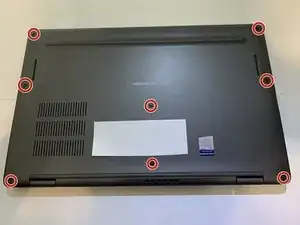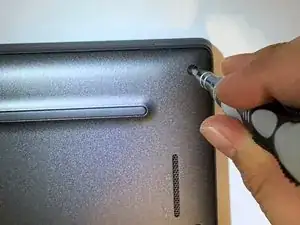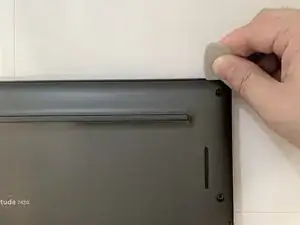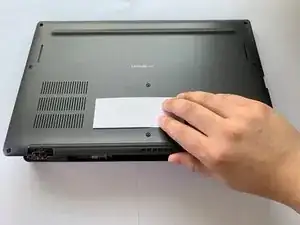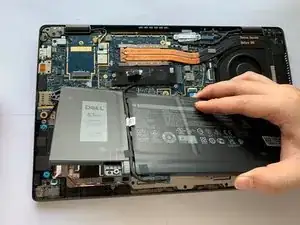Einleitung
This guidance will provide how to replace a battery for Dell Latitude 7420.
If you are experiencing an issue with battery performance or swollen battery, this will show you how to replace the battery by yourself which result in extending the life of your laptop and contributing to saving the planet by reducing e-waste.
Prior to following this instruction, please confirm the power is shutdown on your laptop and disconnect any adapters and charging cable.
Please note the battery used in this instruction is 4 Cell 63 Whr ExpressChargeTM Capable Battery from Dell.
Werkzeuge
Ersatzteile
-
-
Remove the eight 7 mm screws from the from the back panel using the Phillips #1 screwdriver.
-
-
-
Slide the opening pick in between the back cover and work your way around the edges to remove the back cover from the device.
-
To reassemble your device, follow these instructions in reverse order.