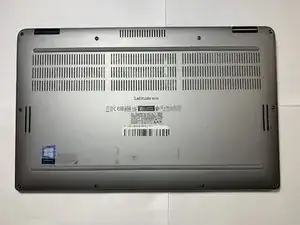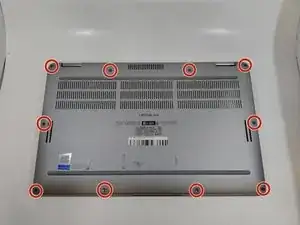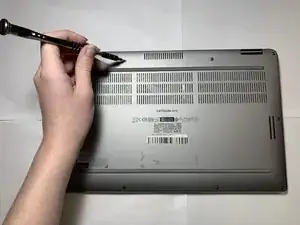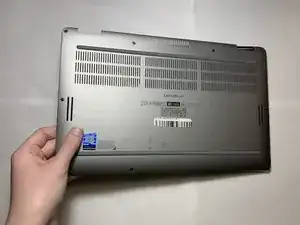Einleitung
Use this guide to replace the coin cell battery (CMOS) of the Dell Latitude 9410 2-in-1.
If your computer runs slow, receives “Booting Error” messages, or loses BIOS settings when turned off, the CMOS may need to be replaced. The typical CMOS lifespan is 3-5 years, so if you're experiencing issues related to a failing CMOS, it's likely time to replace it. Be sure to check the troubleshooting page before moving forward with replacement.
Werkzeuge
-
-
Carefully peel back and remove the black tape around the top left corner of the motherboard.
-
-
-
Grip the CMOS cable as close as possible to the plug, and gently pull directly backwards, in the direction of the cables, until the CMOS cable disconnects from the motherboard.
-
To reassemble your device, follow these instructions in reverse order.