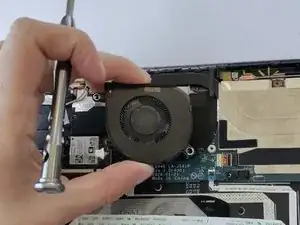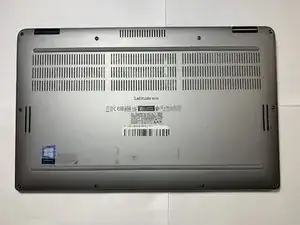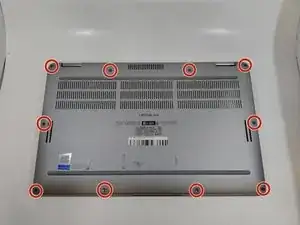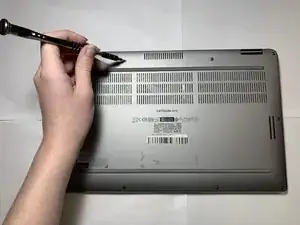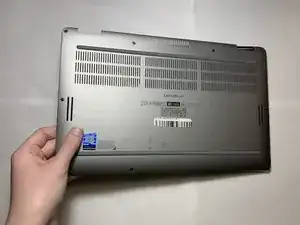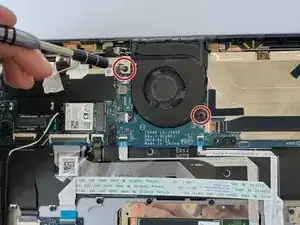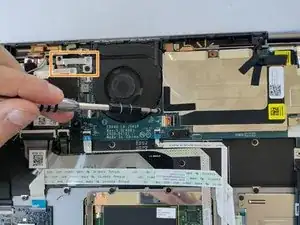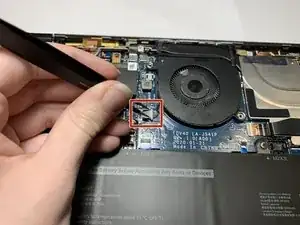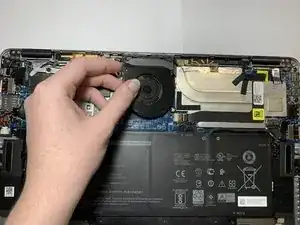Einleitung
If your Dell Latitude 9410 2-in-1 is overheating then there is likely restricted airflow. This can be caused by issues with the fan inside your device. Using Steps 1-3 in this guide you can get a closer look at your fan to ensure there is no dirt build-up and that the fan is functioning. After inspecting the fan, if you find that it is not operable (the blades are not spinning) power down your device and continue the remaining steps in the guide to assist you in removing the current fan. After the fan is removed, work backward through the guide to install the replacement fan and complete the process.
Werkzeuge
-
-
Carefully peel back and remove the black tape around the top left corner of the motherboard.
-
-
-
Use a Philips #00 screwdriver to remove the two 2 mm screws.
-
After the screws are removed, lift off the silver bracket, toward the top left of the fan.
-
-
-
Grip both sides of the fan connector plug with tweezers, and pull directly backwards, toward the cables, until the plug disconnects.
-
To reassemble your device, follow these instructions in reverse order.