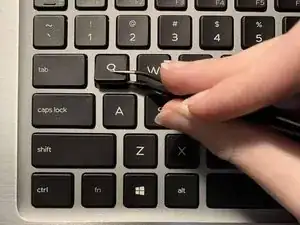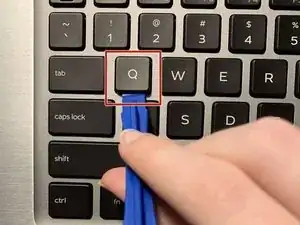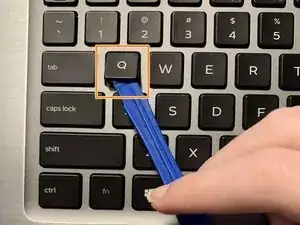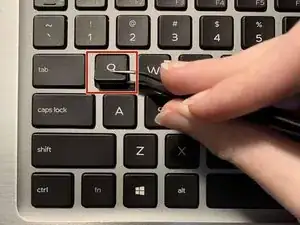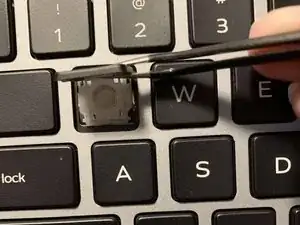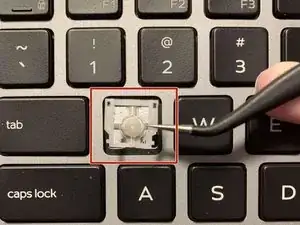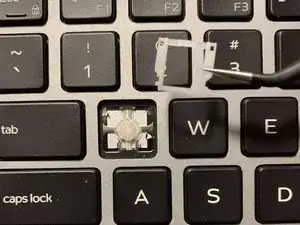Einleitung
Use this guide to replace missing or broken keys on the Dell Latitude 9410 2-in-1.
Before moving forward, check the troubleshooting page as stuck keys can be fixed easily by cleaning them with compressed air.
Werkzeuge
-
-
Gently insert the edge of the opening tool under the affected key.
-
Lift the key until it reaches a 45 degree angle and releases from the keyboard.
-
-
-
Use tweezers to lift and remove the key cap.
-
Use tweezers to remove the plastic retainer clip beneath the key.
-
Abschluss
To reassemble your device, follow these instructions in reverse order.