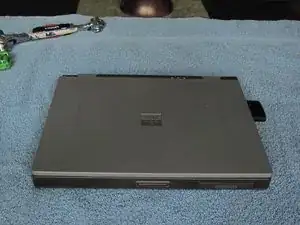Einleitung
Ersatzteile
-
-
Pull the switch with the arrow next to it in the direction of the arrow.
-
You should be able to see the battery extrude from the case.
-
Pull, gripping onto the newly extruded area on the battery, removing it.
-
Add the new battery in its place and you're done :)
-
Abschluss
Flip laptop over and enjoy your newly acquired battery runtime!