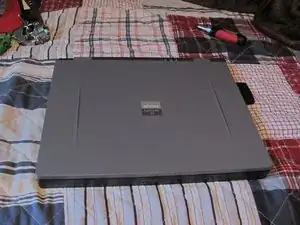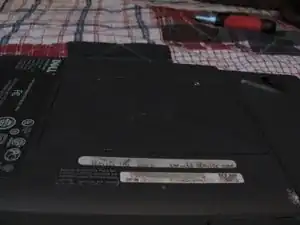Einleitung
Not much prior knowledge is required before starting. According to Dell, however, you must have the following tools:
"#0 and #1 magnetized Phillips-head screwdrivers
Small flat-blade screwdriver
5-mm socket wrench
7-mm socket wrench
Small plastic scribe"
(Guide found at: http://tim.id.au/laptops/dell/latitude%2...)
Werkzeuge
Ersatzteile
Abschluss
To reassemble your device, follow these instructions in reverse order.