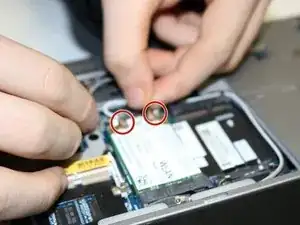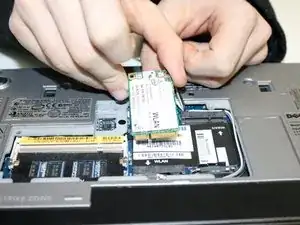Einleitung
The wireless adapter allows you to connect to local networks. This part is important because it allows you to use the internet. If you do not want to be tethered to a cable, it is important to replace this component if it does not function correctly.
Werkzeuge
-
-
Use a Phillips #00 screwdriver to remove the three screws that secure the small "L" shaped backplate.
-
-
-
Once all 3 screws have been removed, carefully remove the panel by grabbing the edges, and pulling up.
-
-
-
Identify the two pins connecting the wireless adapter to the motherboard. (The wireless adapter will say WLAN on it.)
-
Carefully pull up on each pin and remove them from the wireless adapter.
-
Abschluss
To reassemble your device, follow these instructions in reverse order.