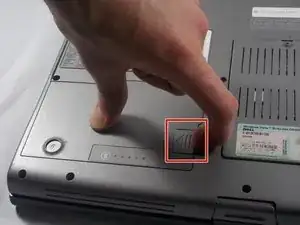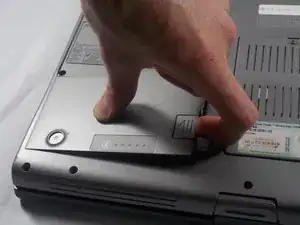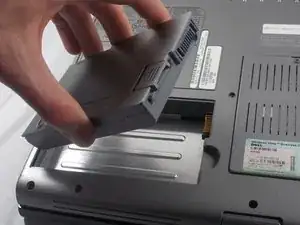Einleitung
The battery is extremely important on whether a laptop turns on or not. This repair guide is a simple set of instructions to replace your damaged or non-working battery. The goal is to get the laptop to turn on with a working battery successfully.
-
-
The battery will be located on the bottom of the laptop.
-
To remove the battery, push the release button in the direction that the arrow indicates.
-
Abschluss
To reassemble your device, follow these instructions in reverse order.