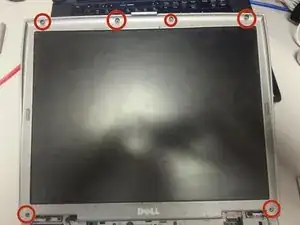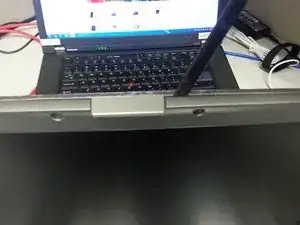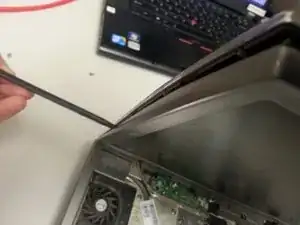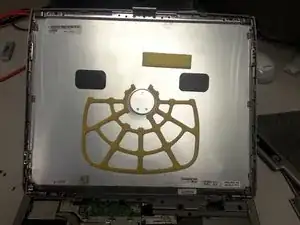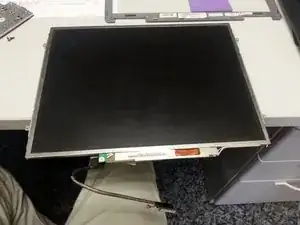Einleitung
Werkzeuge
-
-
Remove the screw holding in the display cable connector
-
Pull the black tab up to remove the display cable connector
-
-
-
The computer is happy you are fixing him
-
Thats it, display is now removed feel free to replace it by doing the steps in reverse
-
Abschluss
To reassemble your device, follow these instructions in reverse order.
Ein Kommentar
I see you removed the keyboard by seeing it in the background of the last image however, I do not see the steps instructing everyone on how to remove the keyboard.
Darren -