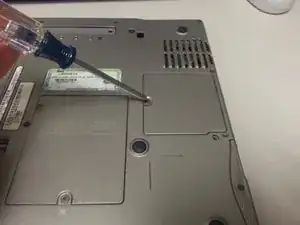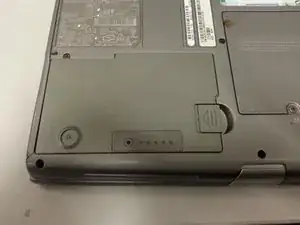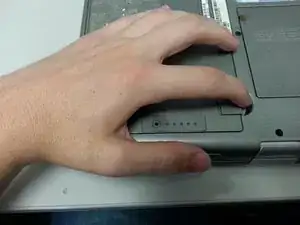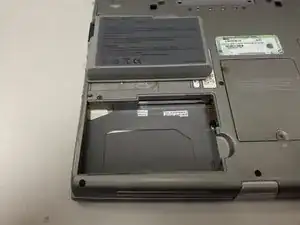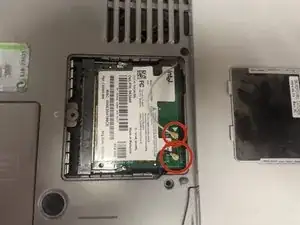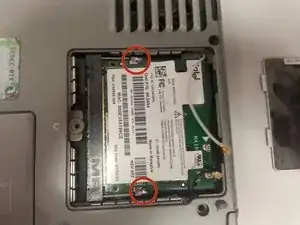Einleitung
Replacing the intel wireless card, available for around 5 dollars on ebay
Ersatzteile
-
-
Pull the two tabs away from the card and pull up on the intel card
-
Then pull it away from the holding slot to remove it
-
-
-
Then line it up, put the card in at an angle and push down so the side tabs lock it into place
-
Abschluss
To reassemble your device, follow these instructions in reverse order.
Ein Kommentar
Hi,
dell latitude D600 Laptop
Can you please help me, I cant release my wireless card, by pulling the tabs on cards sides.?
It just doesn't release the card to pull out, is there any other way I can remove my card.?
Email me if you can .
robert.wilson407@ntlworld.com
Thanking you Rob