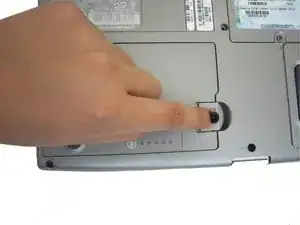Einleitung
Replacing a defective battery is pretty easy and will increase the time your computer will last after charging.
Werkzeuge
-
-
Locate the laptop battery release button lock
-
Push the battery release in the direction of the arrow, and pull upward.
-
Abschluss
To reassemble your device, follow these instructions in reverse order.