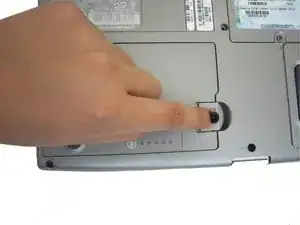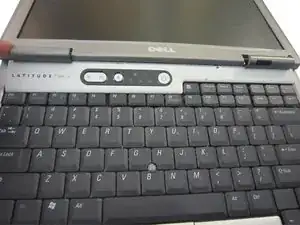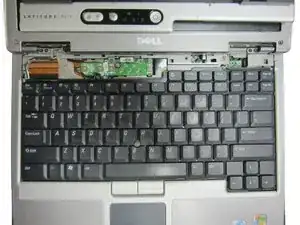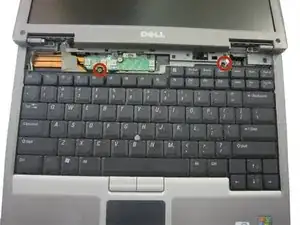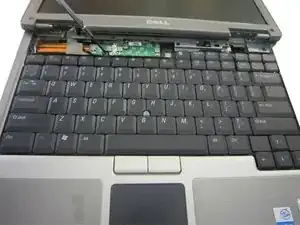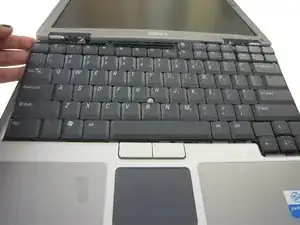Einleitung
Replacing a defective keyboard is a fairly simple and easy task, requiring little tools and prior knowledge.
Werkzeuge
Ersatzteile
-
-
Locate the laptop battery release button lock
-
Push the battery release in the direction of the arrow, and pull upward.
-
Abschluss
To reassemble your device, follow these instructions in reverse order.