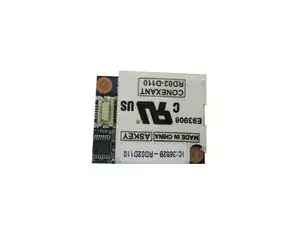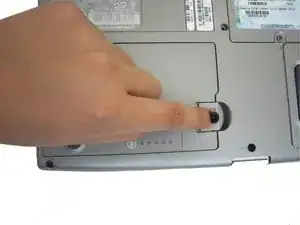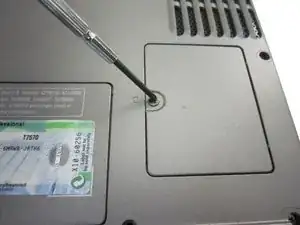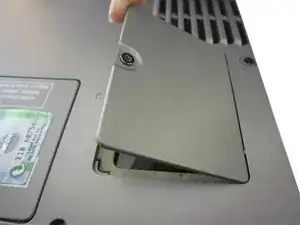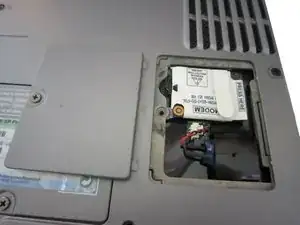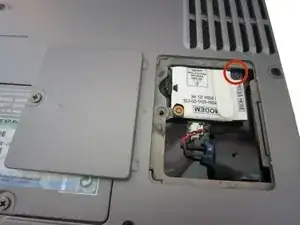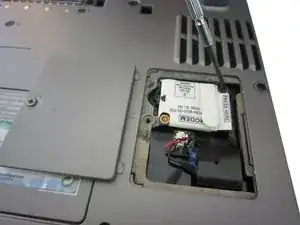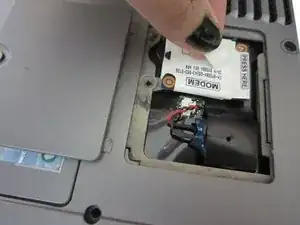Einleitung
Replacing a defective modem is fairly simple and will help your computer in connecting to networks requiring a modem.
Werkzeuge
-
-
Locate the laptop battery release button lock
-
Push the battery release in the direction of the arrow, and pull upward.
-
Abschluss
To reassemble your device, follow these instructions in reverse order.
Ein Kommentar
I have manufacturing mode problem can you help me??
Mod -