Einleitung
Guide to separating the display from the body of the laptop.
Werkzeuge
-
-
Locate the notch under the cover at the top of the keyboard
-
Using the spudger as a lever, lift the plastic covering
-
Carefully remove the rest of the covering from right to left
-
-
-
Hold keyboard from the top and gently pull towards the LCD screen to remove the keyboard from the case
-
-
-
Close the laptop lid
-
Turn the laptop over onto its backside
-
Unscrew the two screws shown in the picture using a #00 screwdriver
-
-
-
Face the laptop's back ports towards you
-
Unscrew the two screws labeled in the picture using a #00 screwdriver
-
-
-
Turn the laptop over again so it's right-side up
-
Open the display, and pull the display up and out of the laptop's body
-
-
-
Carefully use a spudger to work around the edge of the screen to lift off the plastic cover
-
To reassemble your device, follow these instructions in reverse order.
Ein Kommentar
Check out this replacement screen at a great price on bcdelectrostore.com

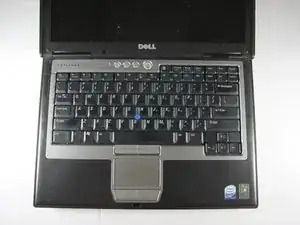
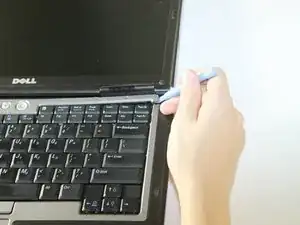
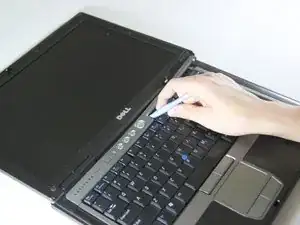

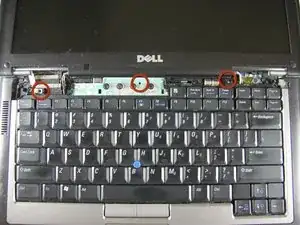
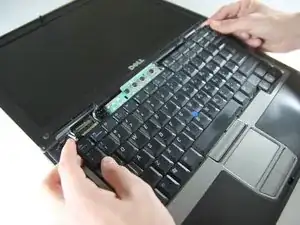



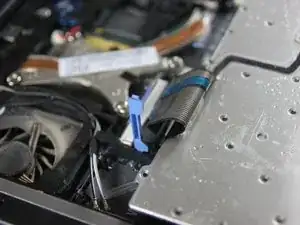






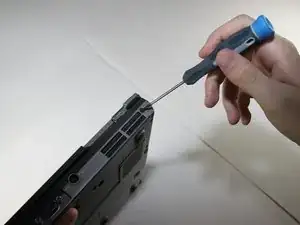



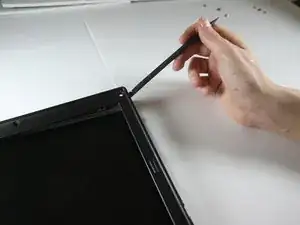


Please help me
manaqib arif -
Mera display ka masla hai
manaqib arif -