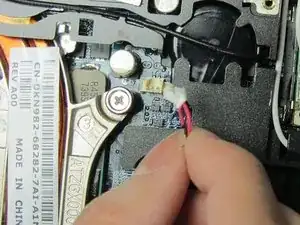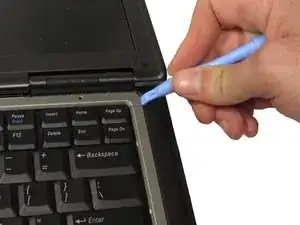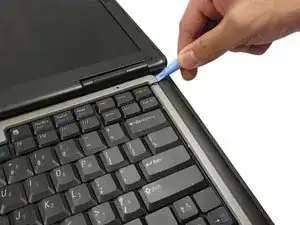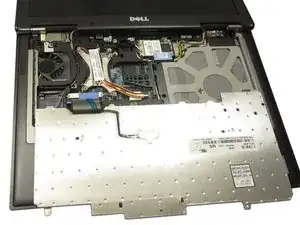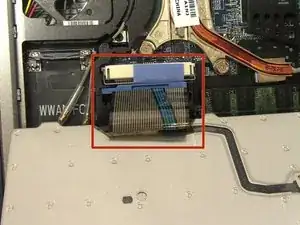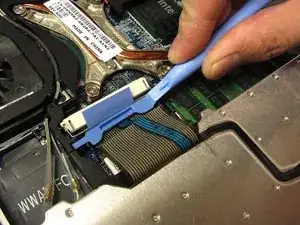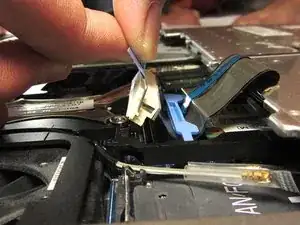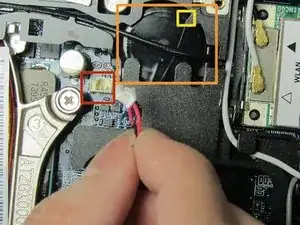Einleitung
The purpose of the coin cell battery is to keep the date, time and other information in memory while the laptop’s main power is off. If your Dell Latitude D630 doesn't retain the correct time after resetting the clock, use this guide to replace the CMOS battery.
Werkzeuge
-
-
Shutdown the computer, detach it from any power source, and make sure the laptop is closed with its latch securely shut.
-
Turn the laptop over so its bottom is facing you.
-
-
-
Using two index fingers, slide the battery latches outward.
-
While still holding the latches out, use your thumbs to slide the battery out towards you.
-
Once the battery is dislodged, you can let go of the latches and remove the battery.
-
-
-
With the battery removed, turn the laptop face up and open the lid a complete 180 degrees.
-
Using a plastic opening tool, pry off the corner of the keyboard bezel by undoing the tab.
-
Once you've removed the corner of the bezel, you can use your hands to slowly, but with moderate force, pull the rest of the bezel slightly up and towards you to release the remaining tabs.
-
-
-
Use a plastic opening tool to unhook the blue latch that secures the keyboard cable.
-
Using the blue tab, pull the keyboard cable connector from its socket on the motherboard.
-
-
-
Remove the connector to the coin using the spudger.
-
Slide the coin battery out of its slot by wiggling its connector with a gentle tug.
-
You may also need to use the spudger to carefully push out the battery from the top of the slot where the yellow square is.
-
To reassemble your device, follow these instructions in reverse order.
8 Kommentare
off topic but...in step 4, what is the component plugged into the white cable at the top left hand corner right above that screw?
That looks like the Bluetooth module @Josh Henderson
I love the easy-to-fix design of these older Dell Latitudes!
Worst CMOS battery placement I have seen. PPD