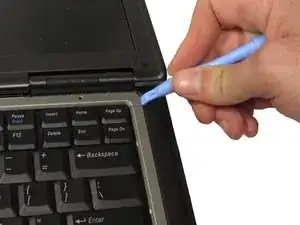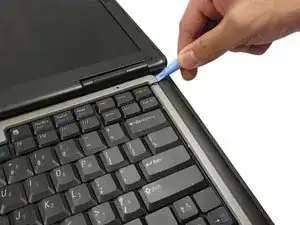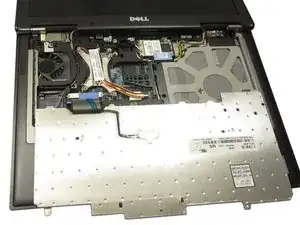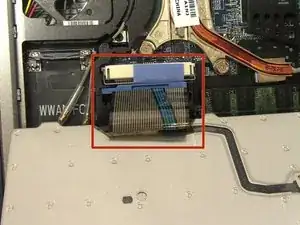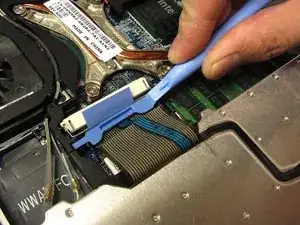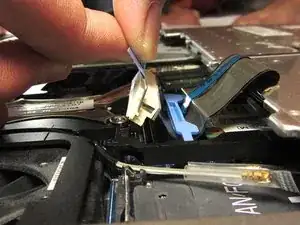Einleitung
This guide will show you how to replace your D630's keyboard.
Werkzeuge
-
-
Shutdown the computer, detach it from any power source, and make sure the laptop is closed with its latch securely shut.
-
Turn the laptop over so its bottom is facing you.
-
-
-
Using two index fingers, slide the battery latches outward.
-
While still holding the latches out, use your thumbs to slide the battery out towards you.
-
Once the battery is dislodged, you can let go of the latches and remove the battery.
-
-
-
With the battery removed, turn the laptop face up and open the lid a complete 180 degrees.
-
Using a plastic opening tool, pry off the corner of the keyboard bezel by undoing the tab.
-
Once you've removed the corner of the bezel, you can use your hands to slowly, but with moderate force, pull the rest of the bezel slightly up and towards you to release the remaining tabs.
-
-
-
Use a plastic opening tool to unhook the blue latch that secures the keyboard cable.
-
Using the blue tab, pull the keyboard cable connector from its socket on the motherboard.
-
To reassemble your device, follow these instructions in reverse order.
3 Kommentare
These instructions were A+ fantastic! I have NEVER done any kind of computer dis-assembly OR re-assembly before. Your directions and pictures helped me feel confident from start to finish with a 100% success on the first try. I bought my son a Dell 630 to play Minecraft on and it needed a new keyboard, so THANK YOU, THANK YOU for making it possible for me do this so flawlessly. :-)
Tamara
Tamara -
Good job, easy to follow instructions without being over the top, good quality photos
THIS I like !!! Finally, a series of shown steps that most anyone with brain can understand and do. My keyboard is worn out, there are wear holes in several keys.... yea, it is time to replace it and .... NOW WE CAN !
Warren