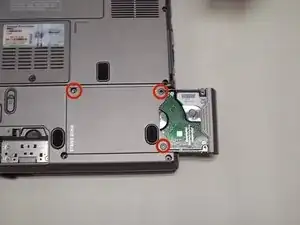Einleitung
Removal and replacement of the hard drive
Ersatzteile
-
-
Remove the charger from the laptop.
-
Turn the laptop over and locate the battery slide lock. Slide the switch and gently lift up the battery.
-
If you are replacing other components, leave the battery out.
-
If you are only replacing the battery, reverse the steps to install a new battery.
-
-
-
Locate the hard drive compartment in the lower right hand corner of the bottom of the laptop. It is located next to the empty battery compartment. The words 'Strike Zone' are engraved on it.
-
Locate and remove three philips head screws. These screws measure 3.55mm in length and 2.93mm in width with a fine thread.
-
Gently slide grip pad to the right and the hard drive should slide out.
-
Reverse the process to install new hard drive.
-
Removing and replacing the hard drive
Ein Kommentar
You also need to unscrew the grip pad from the old hd and screw it onto the new one.
Sue -