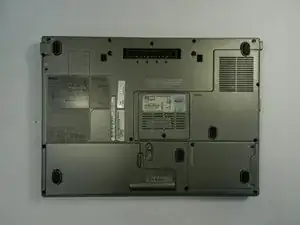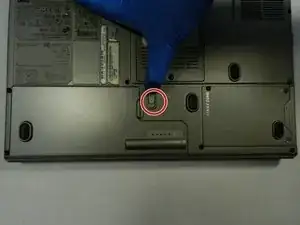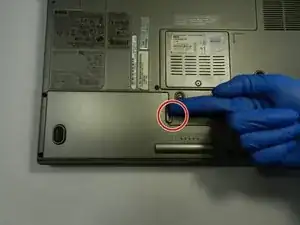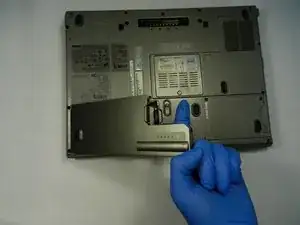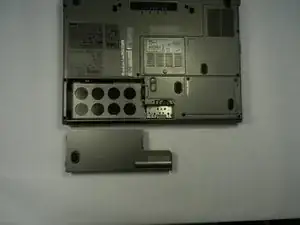Einleitung
-
-
Place finger/ thumb on the slide button, then push the button forward
-
This unlocks the battery.
-
-
-
Insert the new battery with the left side being placed in first.
-
Press the new battery down until a "click" is heard.
-
Abschluss
To reassemble your device, follow these instructions in reverse order.