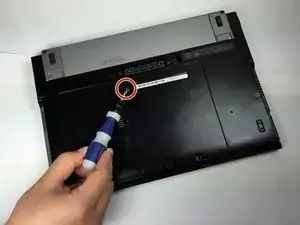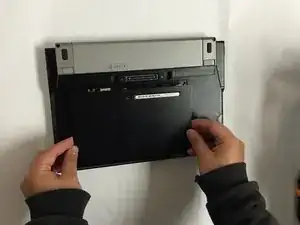Einleitung
This guide will be helpful to you if you are looking for information on how to remove the back panel. It is essential for accessing the laptop components located on the back side of the main board (ie. RAM and hard drive). Follow the steps in order for successful results.
Werkzeuge
-
-
Place thumbs flat on the front side of the back panel (the side to open the laptop).
-
Push panel upwards sliding it out of the locked position.
-
Lift panel out of socket.
-
Abschluss
To reassemble your device, follow these instructions in reverse order.