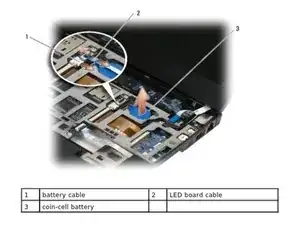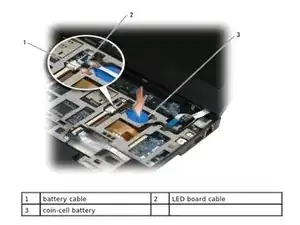Einleitung
-
-
Pry up the coin-cell battery to release the double-sided adhesive tape on the bottom.
-
Lift the coin-cell battery out of the computer.
-
-
-
Insert the coin-cell battery into the computer.
-
If you are re-installing the old coin-cell battery, press down to seal the tape on the bottom.
-
If you are installing a new coin-cell battery, remove the adhesive backing from the battery, and slide the battery under the tab. Press to seal the tape on the bottom.
-