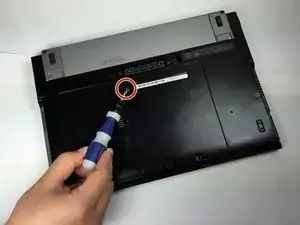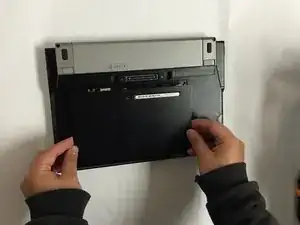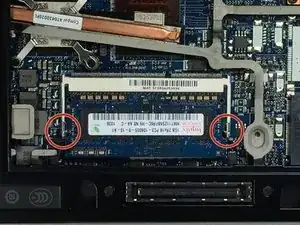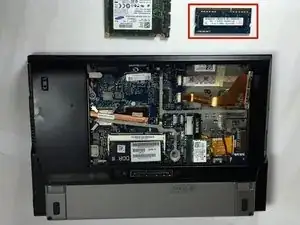Einleitung
Werkzeuge
-
-
Place thumbs flat on the front side of the back panel (the side to open the laptop).
-
Push panel upwards sliding it out of the locked position.
-
Lift panel out of socket.
-
-
-
Place your thumbs on each side of the RAM tabs.
-
Gently push outward on the tabs to release the RAM. This will allow you to remove the RAM completely from your device.
-
Abschluss
To reassemble your device, follow these instructions in reverse order.