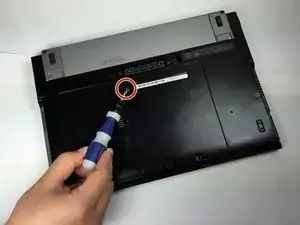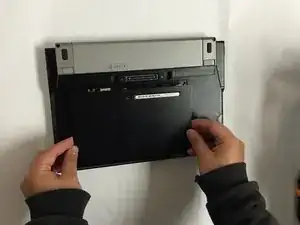Einleitung
Follow these steps in order to successfully replace the SSD of your laptop.
Werkzeuge
-
-
Place thumbs flat on the front side of the back panel (the side to open the laptop).
-
Push panel upwards sliding it out of the locked position.
-
Lift panel out of socket.
-
-
-
Using your finger and thumb lift the hard drive out of the computer but do not disconnect the attached connector to the computer.
-
-
-
By applying pressure to the sides of the connector, pull the connector apart from the SSD.
-
Abschluss
To reassemble your device, follow these instructions in reverse order.