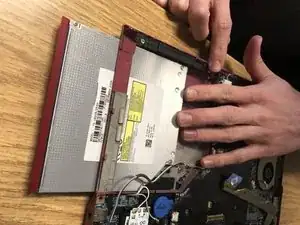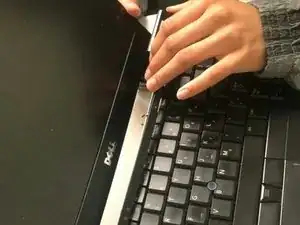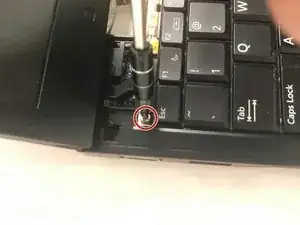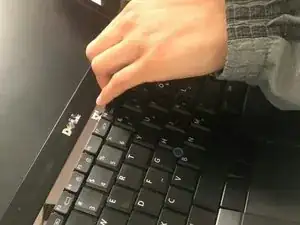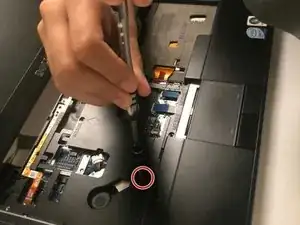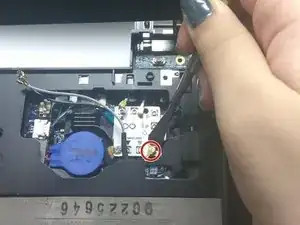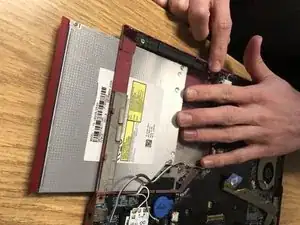Einleitung
If you are having trouble reading your CD's and DVD's, here is a guide for you to replace it.
Werkzeuge
-
-
Using a Phillips 1 Screwdriver, unscrew the three M2x3-mm screws located above the keyboard where the small panel was originally.
-
-
-
With your Phillips 1 screwdriver, unscrew the five M2.5x5-mm screws and the five M2.5x8-mm screws that lie underneath the keyboard panel.
-
Be aware there are two deeply recessed screws on both sides to the rear of this panel. There are also two screws externally on the rear face either side of the battery that hold the monitor on and pass through this panel, support the screen when you remove these. There are also two screws above the hard drive bay that need to be removed.
-
-
-
Once you have unscrewed all the screws, push in and slide out the disk drive from the device.
-
To reassemble your device, follow these instructions in reverse order.