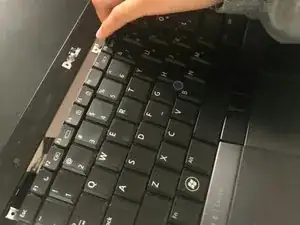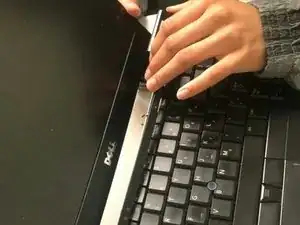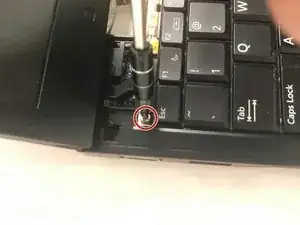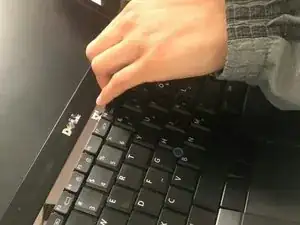Einleitung
The keyboard is a crucial component to your laptop and because it is fragile there is a higher risk of breaking. Use this replacement guide to replace your keyboard. Make sure that you are careful when working with the keyboard because of its fragility. The keyboard must also be removed if you are attempting to replace any components within the laptop, for example, the hard drive or motherboard.
Werkzeuge
-
-
Using a Phillips 1 Screwdriver, unscrew the three M2x3-mm screws located above the keyboard where the small panel was originally.
-
Abschluss
To reassemble your device, follow these instructions in reverse order.