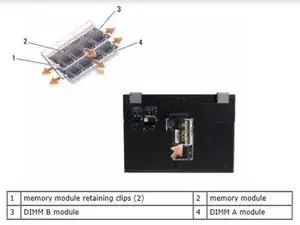Einleitung
-
-
Close the display and turn the computer upside-down.
-
Loosen the captive screws on the memory cover.
-
Remove the memory cover.
-
-
-
Use your fingertips to carefully spread apart the retaining clips on each end of the memory module connector until the module pops up.
-
Remove the module by grasping it at the side edges and pulling it away from the connector. Place the module into anti-static packaging such as an anti-static bag.
-
-
-
Grasping the module at the side edges, align the slot in the module edge connector with the key in the socket connector.
-
Slide the memory module into the socket connector at a 30-degree angle until it is fully seated.
-
-
-
Push the long edge of the memory module down until the retaining clips lock the module into place.
-
Replace the memory cover and tighten the captive screws.
-