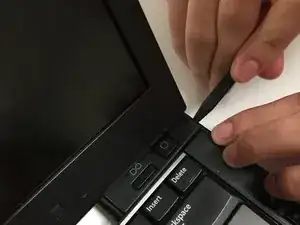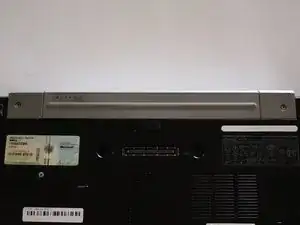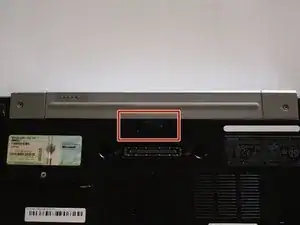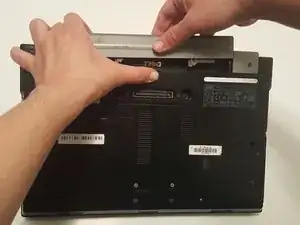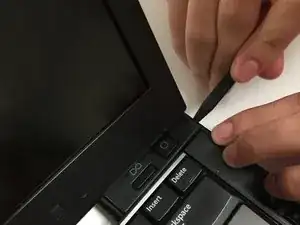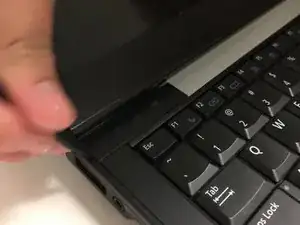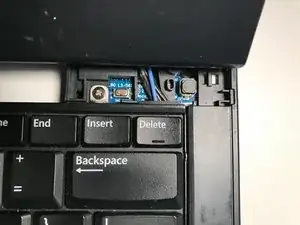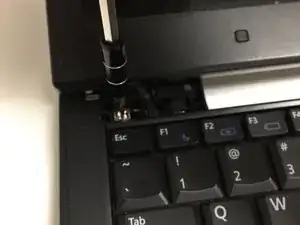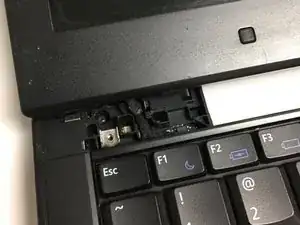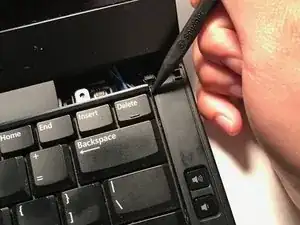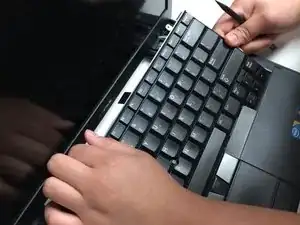Einleitung
Use this guide to replace an unresponsive or sticky keyboard on your Dell Latitude E4310.
Werkzeuge
-
-
Insert the pointy end of the spudger underneath the power button panel and pry upwards to pop off.
-
Do the same steps for the other side.
-
-
-
Insert the pointy end of the spudger underneath the edge of the keyboard and pry upwards to lift up.
-
Once lifted, grab the keyboard and pull out to remove.
-
Abschluss
To reassemble your device, follow these instructions in reverse order.