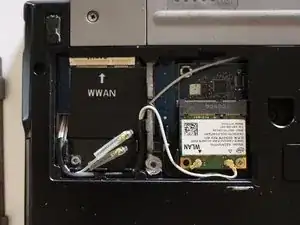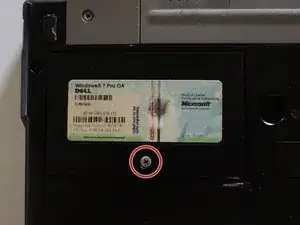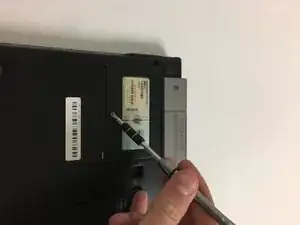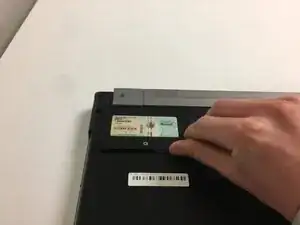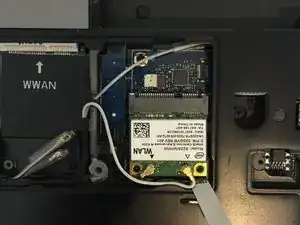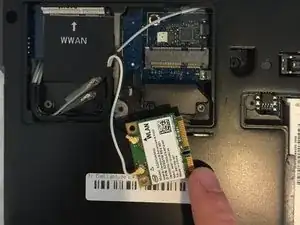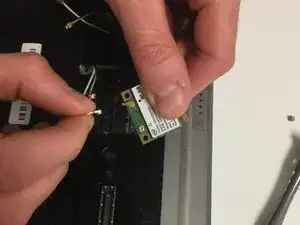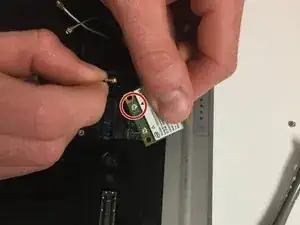Einleitung
This guide walks through the steps of locating and removing the WLAN card on your Dell Latitude E4310 Latptop.
Werkzeuge
-
-
Remove the single Phillips #1 screw.
-
Lift up and remove with your fingernail, or a spudger, from the side of the door with the screw.
-
Abschluss
To reassemble your device, follow these instructions in reverse order.