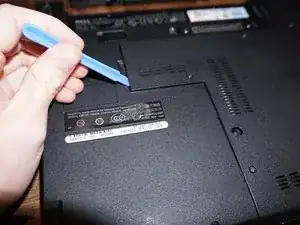Einleitung
Werkzeuge
-
-
Losen all four screws and remove the backpanel.
-
Remove the backpanel with a spudger. Start out as in the second photo to prevent the plastic from breaking. Work you're way around the panel to remove it.
-
-
-
Now you can upgrade or change the memory.
-
NOTE: If the laptop doesnt boot after the upgrade, make sure the ram is fully inserted. Still doesnt boot? Try another memory stick.
-
Abschluss
To reassemble your device, follow these instructions in reverse order.