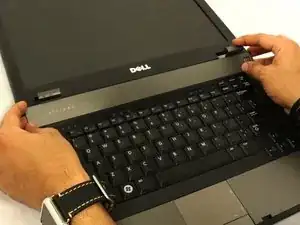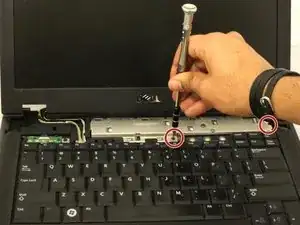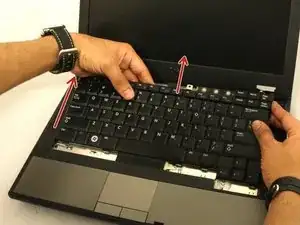Einleitung
This guide will show you how to replace the Dell Latitude E5410 keyboard.
Werkzeuge
Ersatzteile
-
-
Have your laptop ready with the screen pulled all the way down parallel to the bottom of the laptop.
-
-
-
Use the spudger to remove the flat part right above the keyboard.
-
Inside, you will notice that there are a couple of screws that will need to be removed.
-
-
-
Use the Phillips screwdriver to remove both screws. The screw in the middle is 3.85mm and the screw in the middle is 8.66mm.
-
-
-
Grab the keyboard near the top and pull up and towards the screen. The keyboard should come out.
-
Abschluss
To reassemble your device, follow these instructions in reverse order.
Ein Kommentar
thanks man but its super easy not moderat i have 16 years old and i remove my keybord...