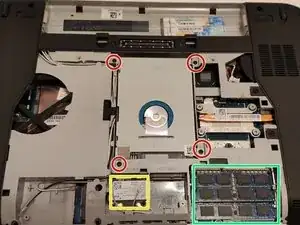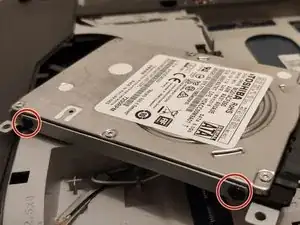Einleitung
This guide will demonstrate how to replace the hard drive on your Latitude E5430.
Werkzeuge
Ersatzteile
-
-
Remove the four Phillips head screws from the hard drive caddy.
-
System memory (RAM) is located here.
-
Low profile WLAN card
-
Abschluss
After you have installed your new hard drive or SSD, repeat the process in reverse.