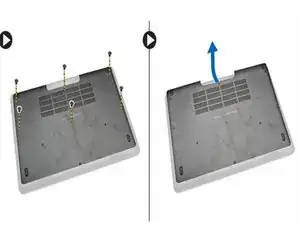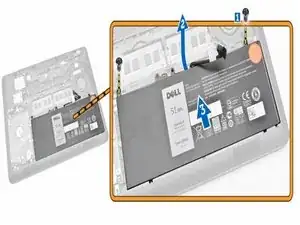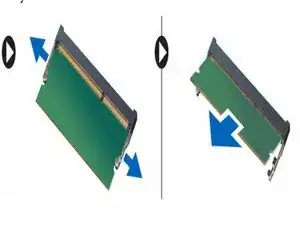Einleitung
-
-
Remove the screws that secure the base cover to the compute
-
Lift the base cover from its edge and remove the base cover from the computer
-
-
-
Remove the screws that secure the battery to the computer [1]. Lift and push to remove the battery from the computer [2]
-
-
-
Pry the clips securing the memory module until the memory pops-up and remove the memory from the system board.
-
Abschluss
To reassemble your device, follow these instructions in reverse order.