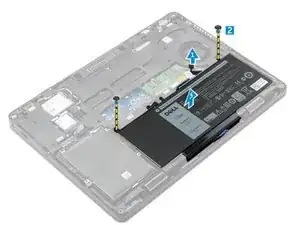Einleitung
-
-
Disconnect the battery cable from the connector on the system board [1].
-
Remove the screws that secure the battery to the computer [2].
-
Lift the battery away from the computer [3].
-
-
-
Connect the battery cable to the connector on the battery.
-
Route the battery cable through the routing channel on the battery
-
-
-
Insert the battery into the slot on the computer.
-
Tighten the screws to secure the battery to the computer.
-
Connect the battery cable to the connector on the system board
-
Abschluss
To reassemble your device, follow these instructions in reverse order.