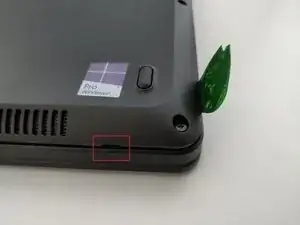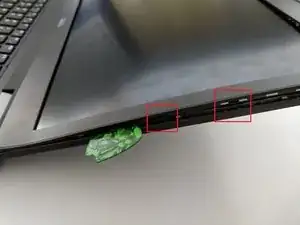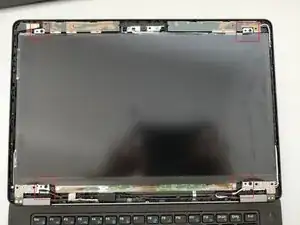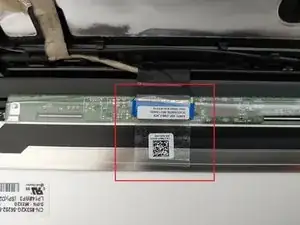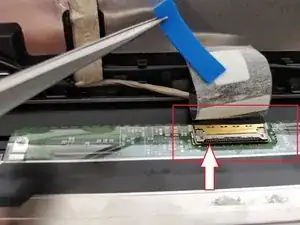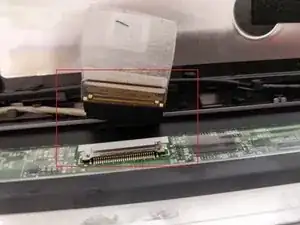Einleitung
How to replace the LCD panel for Dell Latitude e5470 Laptop
Werkzeuge
-
-
Loosen the 8 screws on the bottom cover. The screws will remain in the casing, they do not come out all the way.
-
Insert the pick or spudger between the upper and lower casing to release the plastic clips.
-
Attention needed: The clips are easily broken.
-
-
-
Using a pick or spudger, gently insert between the LCD back-cover and bezel to release the clips.
-
The bezel is also glued to the LCD panel.
-
Remove slowly to avoid tearing or damaging any components underneath.
-
-
-
Remove the LCD paneland lay it flat on the keyboard.
-
You will be able to see the connector on the back of the LCD panel secured with some adhesive tape and a metal connector.
-
Udsing the tweezers, slowly lift the tape away to reveal the blue sticky protector. Removing the blue pad to see the metal connector underneath.
-
Using a spudger, lift the front of the connector up (highlighted by the white arrow).
-
Pull the cable back to release the cable from the connector.
-
To reassemble, follow the steps in reverse.
-
To reassemble your device, follow these instructions in reverse order.
5 Kommentare
Your presentation is perfect
Thanks very much :)
Harvey -
Hello, will this model with touch screen work with non touch replacement LCD?
Damaged touch lcd and was not using touch , want to save some $ by installing not touch lcd..