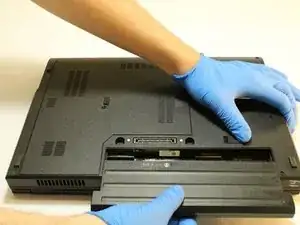Einleitung
By learning how to replace the battery on our laptop for a new one we can give it a new life. With this guide you will learn how to replace the Dell Latitude E5500 battery. Remember to turn off and disconnect the laptop before proceeding with any repair.
Abschluss
To reassemble your device, follow these instructions in reverse order.