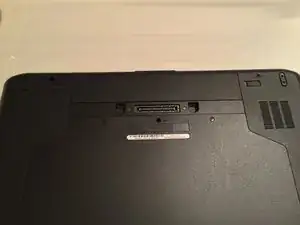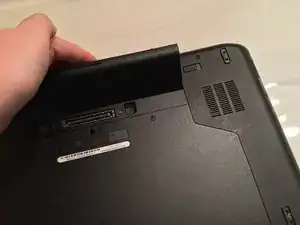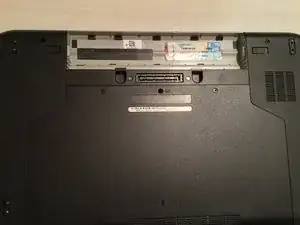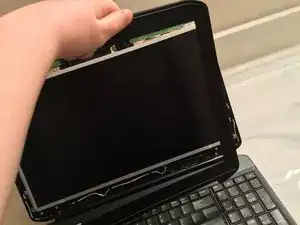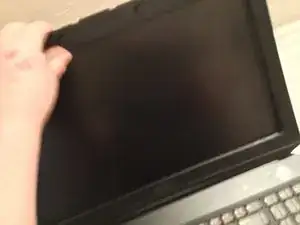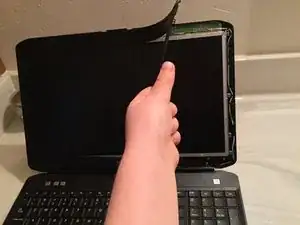Einleitung
-
-
Using your fingers, slide the plastic switches away from the center and pull out the battery using the grips on the back of the laptop battery. This will make it so you don’t short anything.
-
-
-
Using a plastic pry tool or your fingers, pry off the plastic bezel surrounding the LCD, starting at the bottom and finish with the top, then pull the bezel off of the frame. Do not use a metal pry tool, it will scratch the bezel and replacements are rare.
-
Abschluss
To reassemble your device, follow these instructions in reverse order.