Einleitung
Werkzeuge
-
-
Remove the screw that secures the battery and lift and push to remove the battery from the computer.
-
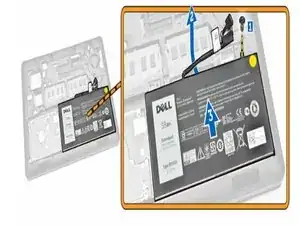
Remove the screw that secures the battery and lift and push to remove the battery from the computer.