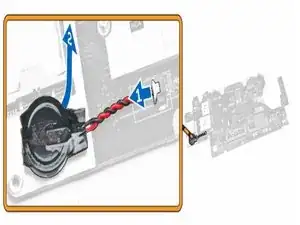Einleitung
-
-
Remove the battery, base cover, memory module, and hard-drive assembly, keyboard trim, keyboard [itself], palmrest, display hinge-brackets, display assembly, system fan, and system board from the computer.
-
-
-
Disconnect the coin-cell battery cable from its connector on the system board [1].
-
Pry the coin-cell battery to release from the adhesive and remove from the system board [2].
-
-
-
Place the coin-cell battery into its slot on the system board.
-
Connect the coin-cell battery cable to its connector on the system board.
-
-
-
Install the system board, system fan, display assembly, display-hinge brackets, palmrest, keyboard [itself], keyboard trim, hard-drive assembly, memory, battery, and base cover for the computer.
-
To reassemble your device, follow these instructions in reverse order.