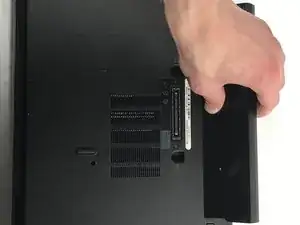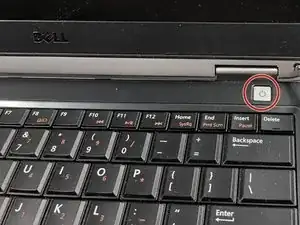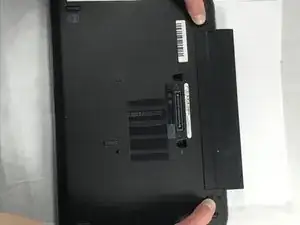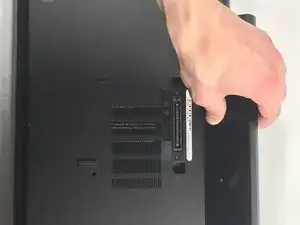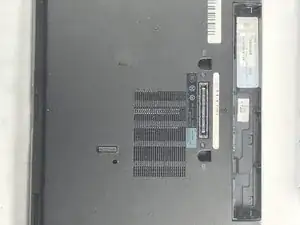Einleitung
This guide will aid you in the replacement of your Dell Latitude, Model E6330. The following steps will show how to power off your laptop prior to beginning the replacement, as well as ejecting and replacing your laptops battery. The battery is an essential part of your Dell Latitude E6330, and is required for all functions of your device. If you are struggling with power to your device, even after charging and troubleshooting, this guide is here to help you replace your battery. Take care when handling device parts and placement. For best results, follow the instructions in a consecutive order.
Abschluss
To reassemble your device, follow these instructions in reverse order.