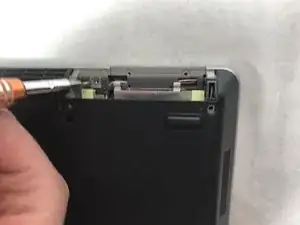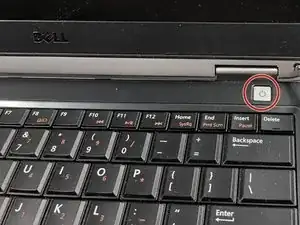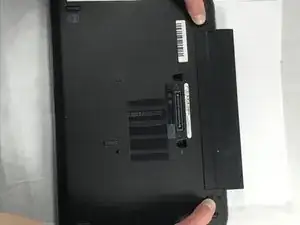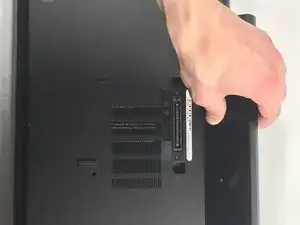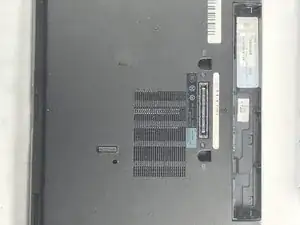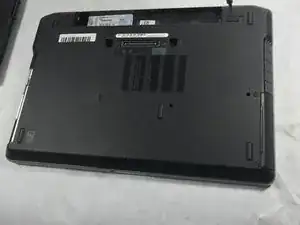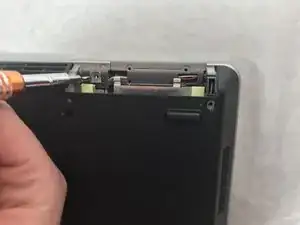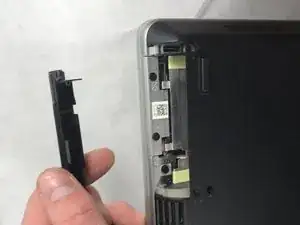Einleitung
A hard drive is a component of a computer that is responsible for holding all of your documents, downloads, photos, and more. Sometimes, a hard drive might need to be replaced if it breaks, or if the user wants more storage. This guide will help you replace the hard drive on your Dell Latitude E6330 laptop with only a few simple steps.
Prior to beginning this guide, be sure to power off the device, unplug it from the charger and disconnect or remove the battery.
Werkzeuge
Ersatzteile
-
-
Using the Phillips #00, remove the two 2.5mm x 5mm screws located at the front left corner of the laptop.
-
Abschluss
To reassemble your device, follow these instructions in reverse order.