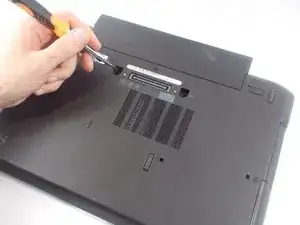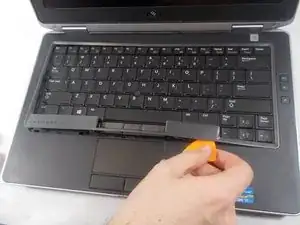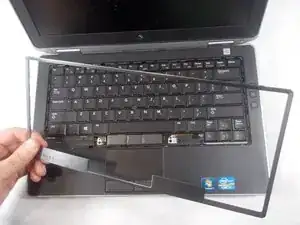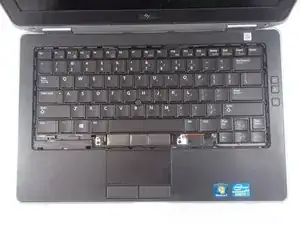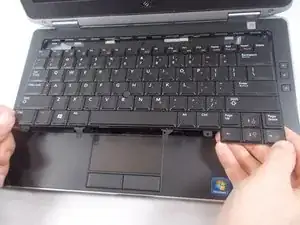Einleitung
Follow this guide to replace the keyboard to the Dell Latitude E6330
Werkzeuge
-
-
Start by flipping the laptop over and removing the two, deeply recessed, 2.5mm x 5mm screws from the bottom face of the laptop.
-
-
-
Locate and remove the remaining three 2mm x 3mm screws connecting the keyboard to the frame. (One is located just left of the left mouse button and the remaining two are just right of the right mouse button).
-
-
-
At this time you should be able to gently lift the keyboard off of the frame and expose a ribbon cable connecting it to the motherboard. Flip up the clip holding the ribbon in place and remove the faulty keyboard.
-
Abschluss
To reassemble your device, follow these instructions in reverse order.
Ein Kommentar
That's the way to do it!