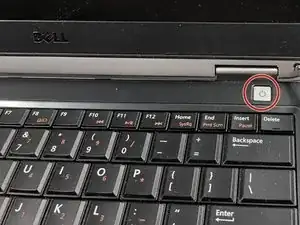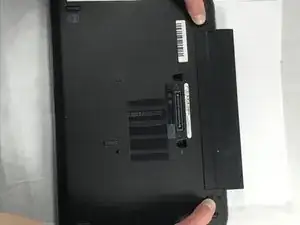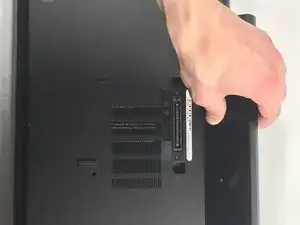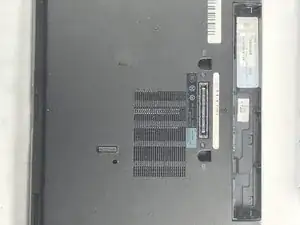Einleitung
-
-
Place the base cover to align with the screw holes on the computer.
-
Tighten the screws to secure the base cover to the computer.
-
Abschluss
To reassemble your device, follow these instructions in reverse order.