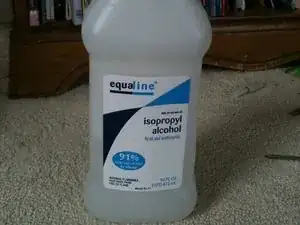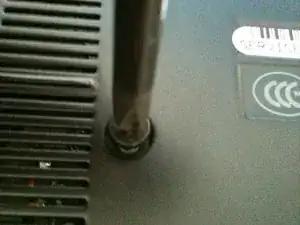Einleitung
Because the latitude E6400 has just one screw to remove to access the upgradable guts, this process takes no more than 20 minutes to do. It's also very easy.
Pictures and text written by ouimetnick.
Werkzeuge
-
-
Simultaneously slide the battery latches (outlined by the red box) to the dock connector in the middle.
-
This will release the battery. Just slide the battery away from the computer.
-
Remove all screws and slide the panel off the laptop.
-
-
-
Loosen screw 1
-
Do not completely loosen a screw.
-
Loosen each screw a little bit. Going from 1 then to 2 then to 3 and then to 4. Keep doing this until they are all loose.
-
Loosening one completely with out the other screws loosened may damage the logic board
-
Lift the heatsink up, until it won't rise any farther.
-
Pull the heat sink out.
-
-
-
Using cotton swabs, clean off the old thermal paste off the die of the CPU and the heat sink.
-
Use the strongest isopropyl alcohol you can find.
-
You want to dip the cotton swabs into the alcohol and clean off the paste.
-
Keep doing this until the white cotton remains white. this indicates it is as clean as possible.
-
Dry the heat sink and die with another cotton swab. Make sure than none of the carbon fibers are left on the die or copper plating.
-
-
-
And screw the screws in securely.
-
You want it tight, but not to tight because you will crack the logic board rendering it useless.
-
To reassemble your device, follow these instructions in reverse order.
2 Kommentare
Followed this guide hoping to reduce the loud fan noise from my E6400. You missed out the important step of applying new thermal paste after removing the old stuff. Also, you don't mention the other two chips under the heatsink (presume the GPU and northbridge/chipset). On mine these had spongy, compressible pads where I would have expected thermal paste or a thermal sticker. I wasn't sure whether to remove these or not, since they are quite thick - it seemed unlikely that normal thermal paste could bridge the gap. After putting everything back together the machine is still very noisy so it seems that the cpu temperature is not causing the high fan speed.
Step 4 shows how to clean the old thermal paste off the processor. The rubber squares are thermal pads. Take care not to rip or damage them, or they will need to be replaced.