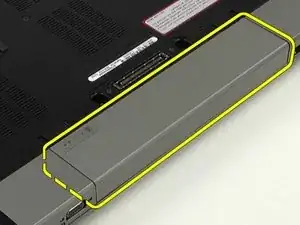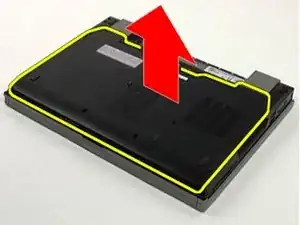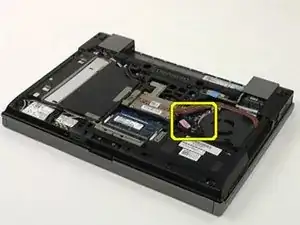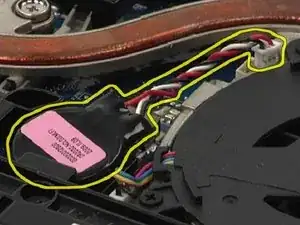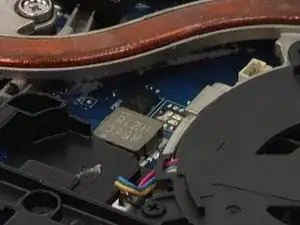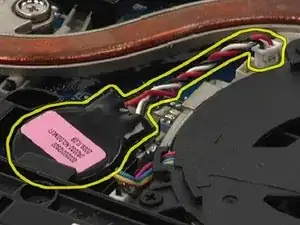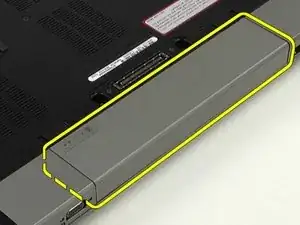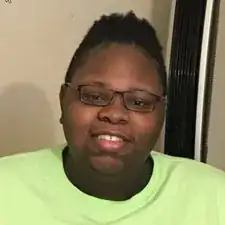Einleitung
Werkzeuge
Ersatzteile
-
-
Make sure you have removed all external components from your device (ie. USBs, ethernets, power cords, audio devices, SD cards, etc.)
-
-
-
To remove the access panel, use your screwdriver to remove the single screw in the center of the base. Then, slide the access panel toward the front of the system and lift it from the system.
-
-
-
After removing the access panel, locate the coin cell battery. Then disconnect the battery cable from the system board and lift the coin-cell battery out of its socket to remove.
-
Abschluss
To reassemble your device, follow these instructions in reverse order.